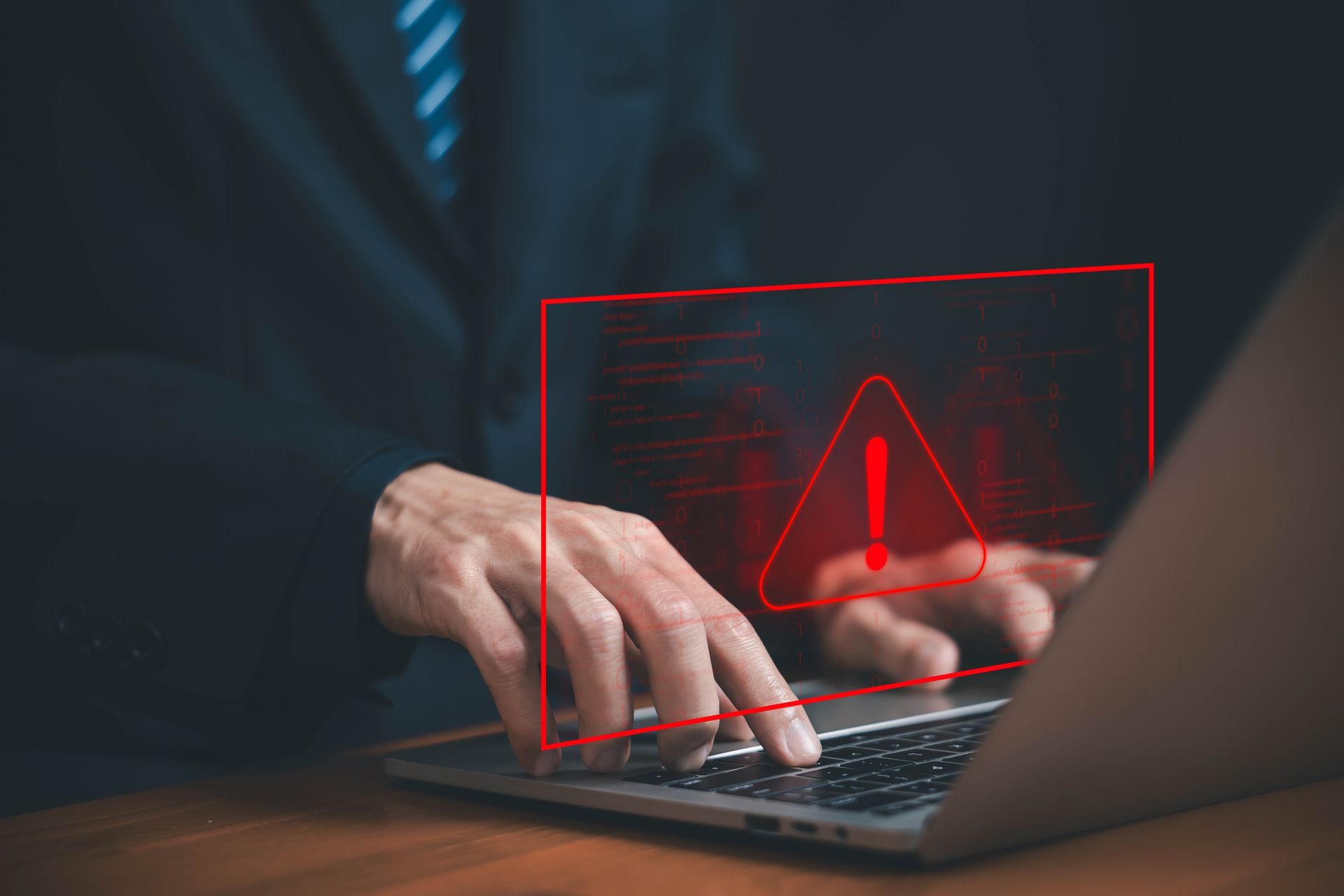Making Your Website EU Accessibility Act Compliant
With the EU Accessibility Act 2025 now in full effect, website owners across Europe need to ensure their digital properties meet new accessibility standards. Rather than getting lost in legal jargon, let’s focus on what you actually need to do to make your website compliant, and create a better experience for all your users in the process.
Quick Compliance Check: Are You Covered?
Before diving into the practical steps, determine if your website falls under the Act’s scope. You’re likely covered if you operate:
- An e-commerce platform selling physical goods
- Banking or financial services online
- Audio-visual media services (streaming, video content)
- Transport services with online booking
- E-book platforms or digital publishing services
If you’re unsure, it’s safer to assume compliance is required, and following these standards will benefit all users regardless.
Essential Technical Fixes You Can Implement Today
1. Sort Out Your Images and Media
- Add meaningful alt text to every image that conveys information
- Use empty alt tags for purely decorative images
- Provide captions for all videos
- Include audio descriptions for complex visual content
2. Fix Your Colour and Contrast Issues
- Ensure text has a contrast ratio of at least 4.5:1 against its background (3:1 for large text)
- Don’t rely solely on colour to convey important information
- Test your site in high contrast mode
3. Make Your Navigation Keyboard-Friendly
- Ensure every interactive element can be reached using only the Tab key
- Provide visible focus indicators (that blue outline is actually helpful!)
- Implement logical tab order that matches visual layout
Content and Structure Improvements
4. Structure Your Content Properly
- Use heading tags (H1, H2, H3) in logical order – don’t skip levels
- Write descriptive page titles that explain the page’s purpose
- Create meaningful link text instead of “click here” or “read more”
- Break up long paragraphs and use bullet points where appropriate
5. Make Your Forms Actually Usable
- Label every form field clearly and associate labels properly
- Provide clear error messages that explain how to fix problems
- Group related fields using fieldsets and legends
- Indicate required fields clearly (not just with colour or asterisks)
Technical Implementation Steps
6. Audit Your Current Accessibility Status
There are a plethora of free tools available to use, including:
- WAVE (Web Accessibility Evaluation Tool) browser extension
- axe DevTools for Chrome/Firefox
- Lighthouse accessibility audit in Chrome DevTools
Action plan:
Run these tools on your key pages and create a prioritised list of issues to fix.
7. Test with Real Users and Assistive Technology
- Test your site using a screen reader (NVDA is free for Windows)
- Try navigating using only your keyboard
- Use voice control software if available
- Consider hiring users with disabilities to test your site
8. Create an Accessibility Statement
Include:
- Date the statement was prepared and last updated
- Accessibility standard you’re conforming to (WCAG 2.1 AA)
- Contact information for accessibility feedback
- Known accessibility issues and planned fixes
Make this easily findable from your homepage, typically in the footer.
Beyond Compliance: Making It Stick
Embed Accessibility in Your Workflow
- Include accessibility checks in your quality assurance process
- Train designers and developers on accessible design principles
- Regular quarterly accessibility audits
- Monitor user feedback and accessibility-related support requests
Why This Matters Globally
While the EU Accessibility Act specifically covers European businesses, similar requirements exist elsewhere. In the UK, public sector websites must meet WCAG 2.1 AA standards, and there’s growing pressure for private sector compliance. In the US, ADA compliance increasingly applies to digital spaces, with thousands of accessibility lawsuits filed annually.
Building to EU Accessibility Act standards positions you well for global markets and reduces legal risk across jurisdictions.
Common Mistakes to Avoid
- Don’t rely solely on automated testing – it catches only 30-40% of issues
- Don’t assume accessibility is just about screen readers – it benefits users with various abilities
- Don’t treat accessibility as a one-off project – it requires ongoing attention
- Don’t focus only on technical compliance – consider the actual user experience
Getting Help When You Need It
If this feels overwhelming, consider:
- Hiring an accessibility consultant for initial audit and training
- Using accessibility services from established web agencies
- Implementing accessibility-focused content management systems
- Joining accessibility communities for ongoing support and learning
Remember, accessibility improvements benefit all users: Clearer navigation, better contrast, and logical structure make websites easier for everyone to use. The EU Accessibility Act isn’t just about compliance; it’s about creating digital experiences that truly work for everyone.
Start with the quick wins, build momentum with visible improvements, and gradually work towards comprehensive accessibility. Your users, and your bottom line, will thank you for it.
Need Help Updating Your Website?
If you’re looking for a fresh new website design with accessibility in mind, get in touch to let me know your ideas or requirements.
Get a free website audit
Still not sure? Let me know your website address and contact email and I’ll conduct a free audit of your website focusing on accessibility.
4 Red Flags Review
Thank you for sending me your website details. I will get back to you as soon as possible.
Oops, there was an error sending your message. Please try again later.
Recent posts